【Swift4】Alamofire を使ってAPIを呼び出してみた
SwiftのHTTPネットワークライブラリ「Alamofire」を使うと
API叩いたりするのが簡単!とのことなので、使ってみた。
環境:
Xcode 9.2
Swift 4
iOS 11.2 (テスト端末のOS)
CocoaPods (Alamofire インストールに使用)
Xcode を起動し、新規プロジェクトを作成
1. Create a new Xcode project を選択
2. Single View App を選択
3. Product Name に適当に名前を入力(例:AlamofireSampleApp)
4. Alamofire インストールのため、いったんXcodeを閉じる
Alamofire のインストール
ここでは、CocoaPods を使ってインストールする。
CocoaPods 自体のインストール方法は以下のリンク先がわかりやすかった。
"CocoaPodsの環境構築" という部分を参照
qiita.com
ターミナルを起動し、cd コマンドでプロジェクトディレクトリの直下に移動
cd {workspaceのディレクトリ} /{プロジェクト名のディレクトリ}
ex. cd Desktop/workspace/AlamofireSampleAppディレクトリ移動できたら、以下コマンドで PodFile を作成
pod init
作成されたPodfile の中身を編集。以下を追記する。
pod 'Alamofire'
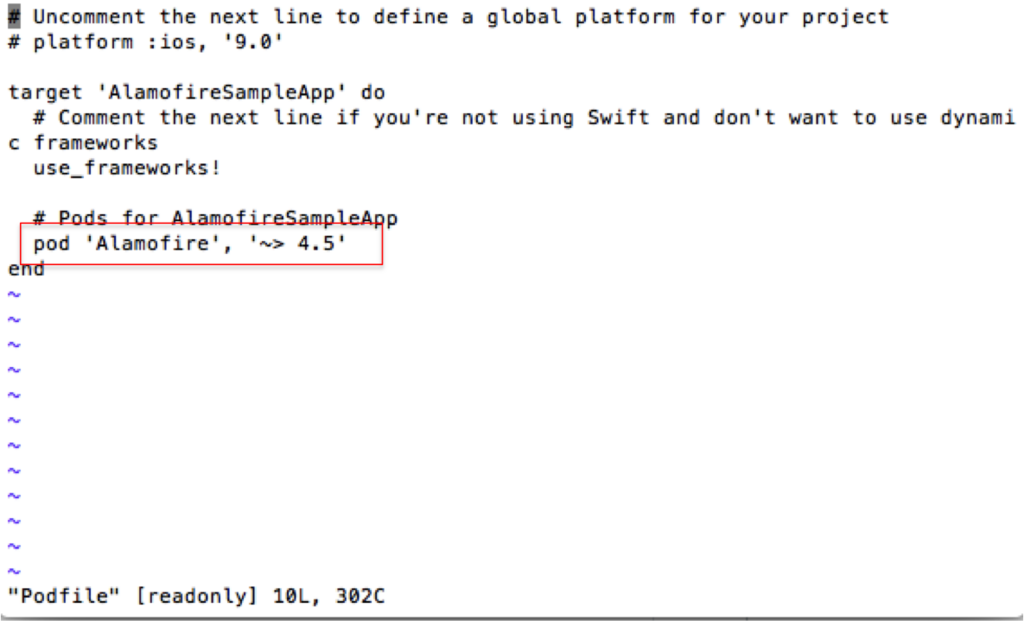
上記図に記載されている '~> 4.5' というのは、
Alamofire のGitHubページ内、"Installation" 部分に記載されていたので、マネしてみた。
PodFileの編集が終わったら、以下コマンドを実行
pod install
Swift のコードを書いて動かしてみる
{プロジェクト名}.xworkspace からプロジェクトを開く
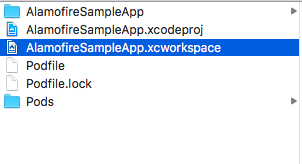
とりあえずボタンを1つ用意する
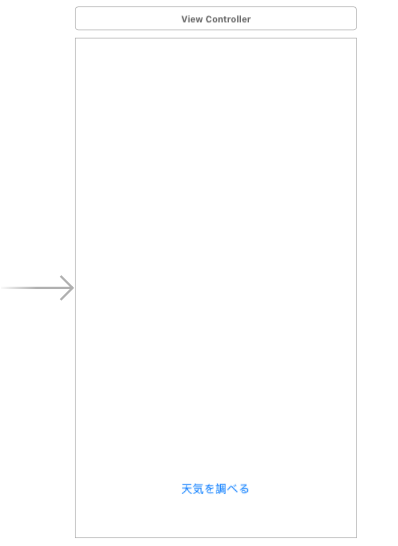
ボタンをコードに接続する
@IBAction func getWeather(_ sender: UIButton) {
}
今回使うAPIはこれ
weather.livedoor.com
東京のID "130010" で問い合わせしてみる
http://weather.livedoor.com/forecast/webservice/json/v1?city=400040
URLの宛先がhttpなので、明示的に許可してやらないとエラーになる
やり方は以下リンク先がわかりやすかった
コード内で、Alamofire を使って通信する処理を記述する
※エラーハンドリングは省略
import Alamofire
〜中略〜
@IBAction func getWeather(_ sender: UIButton) {
// 天気情報APIにアクセスする
Alamofire.request("http://weather.livedoor.com/forecast/webservice/json/v1?city=130010").responseJSON {response in
print("Request: \(String(describing: response.request))")
print("Response: \(String(describing: response.response))")
print("Result: \(String(describing: response.result))")
if let json = response.result.value {
print("JSON: \(json)") // serialized json response
}
if let data = response.data, let utf8Text = String(data: data, encoding: .utf8) {
print("Data: \(utf8Text)") // original server data as UTF8 String
}
}
}
Alamofireを使わなくてもHTTP通信は可能だが、使ったら楽になるよ、という話。